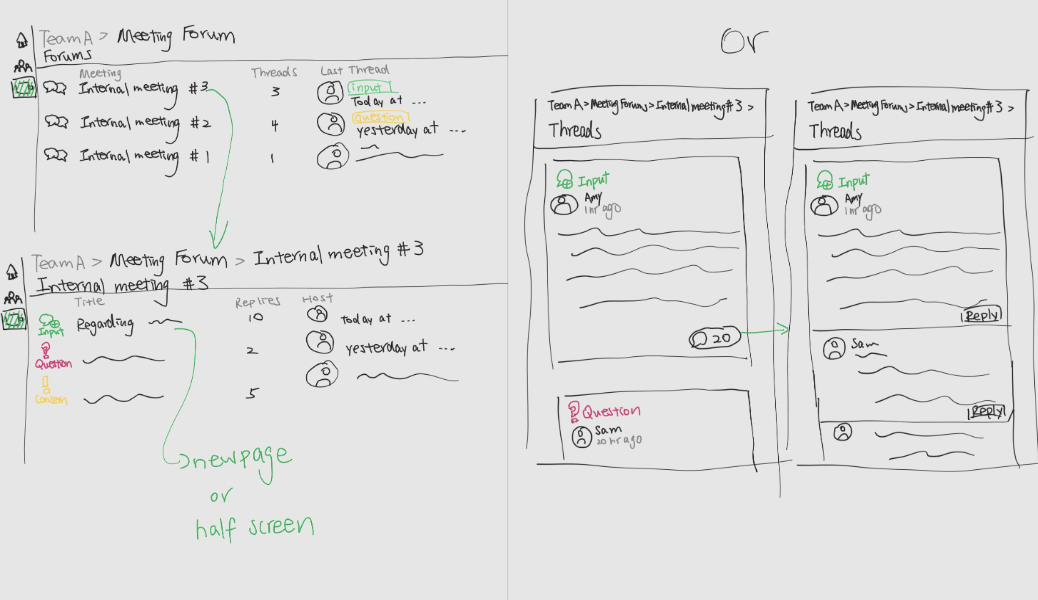Client: AImpower.org
Duration: 3 months
Tools: Figma, Miro, Notion
My Role: Research → Ideation → Prototyping → User Testing → UI/UX Design
Overview
Problem
People Who Stutter face technology-induced barriers in Video Conferences/Online Meetings that prevent equal contribution.
Our client requested we identify barriers brought by current solutions and design a pre- or post-meeting solution to tackle such barriers, amplify the angency of PwS, and enhance their overall meeting experience.
‼️ Note: Because our client had already developed a tool to be used during video conferences, our team focused on designing pre- and/or post-meeting solutions.
The Solution
Allowing the discussion to extend beyond the meeting is key.
Our research showed users often want to follow up after meetings to share unspoken thoughts, but this isn’t allowed for all meeting types for privacy reasons. Since most users have virtual meetings for work, we focused our design on work-related meetings.

Create & post on a discussion forum for a specific meeting before, during, or after meeting
- Keeps the dialogue open, ensuring no voice is left out due to fluency barriers.
- Allows users to gather their thoughts and respond without the urgency and interruptions of live speech.
- Encourages equal participation and empowers PwS to take control of the discussion.

Add discussion posts to meeting notes
- Challenges the bias that only spoken contributions matter in meetings.
- Makes sure their ideas are seen and considered by the whole team.
- Helps PwS build presence in team settings by ensuring their contributions are always documented in meeting notes.

Browse all forum posts linked to a specific meeting
- Allows clear review of full discussion, reducing confusion.
- Encourages post-meeting reflection.
- Seeing what others have shared can help PwS feel more prepared and confident.
3 Key Design Decisions
To Ensure Visibility & Acknowledgment of Pre/Post-Meeting Written Contribution...
🔗 Seamless Integration of Forums Within a Meeting Management Tool.
Integrated a discussion forum to extend meeting participation and make sharing more accessible.
📌 Prioritized Written Contributions Across the Platform
Written input is prominently displayed across the platform, reinforcing that contributions are visible, valued, and central to meetings.
🧭 Informed Posting Experience With Meeting Details Visible
We designed the forum interface to display key meeting info (e.g., agenda, attendees) while composing a post, helping reduce cognitive effort when participating asynchronously.
My Research & Design Process
Literature Review
To better understand the problem space, we reviewed 18 academic papers on stuttering, video conferencing, and its negative impact on mental well-being. We learned that...

Speech disfluencies hinder equal speech opportunities and lead to low self-esteem and self-blame.

Videoconferencing tech lack visual cues like eye contact to prevent being cut off.

Thus, online meetings require extra effort from PwS, increasing mental exhaustion.
Interviews & Surveys
Participants are more likely to have a good experience in TEAM MEETINGS with inclusive and accepting colleagues.
We wanted to understand our target users' current needs, pain points, and goals in the context of video conferences. Our questions focused on users' experiences pre-, post- and during video conferences.
Affinity Diagram
We sorted our data into common themes to identify frequently mentioned issues, needs, and good meeting experiences as well.

Major Findings
- Participants prioritize meeting productivity and equal contribution opportunities.
- Workplace environment significantly impacts their experience in online meetings.
- Participants rarely dwell on negative emotions or use external resources to improve their mood.
💡 Although we gathered valuable initial insights into user needs and pain points, interviews and surveys primarily provided us with one-way communication. We wanted to dive deeper!
Co-Design
We collaborated with our users in the initial brainstrom and sketching phrase.
We wanted to empower the voices of PwS who often feel marginalized in digital communication platforms and address their unique needs and preferences together!
Solution:
👉 Introductions & ice-breakers
👉 Discuss opinions on interview findings
👉 Brainstorm solutions
👉 Sketch with our designer (Me :))
‼️ Note: Solutions may not be fully representative of all people who stutter, as most PwS who agreed to participate are generally more comfortable speaking in video conferences and have years of experience managing negative emotions associated with their stutter. However, this doesn't mean they don't struggle with video conferencing...
Main Insights
One recurring need emerged from our activities – the need to extend the discussion beyond the meeting.
This is due to their frustration with not being able to say everything they want to say in video conferences.
“I want to have a chat session that stays open after the meeting.”
- Participant 1 from Session 1
“I want to directly email or contact the host after an online meeting.”
- Participant 2 from Session 1
“I want to be offered the opportunity to send a message to all participants via VC after the call.”
- Participant 1 from Session 2
“I want an opportunity to give additional contributions if I struggled to say what I needed to say during the meeting."
- Participant 1 from Session 3
Sketches made by participants and I illustrating their needs.
A Central Theme Emerged...
‼️ What I (PwS) say matters just as much as you. ‼️
‼️ I have just as much to say as you. ‼️
As the designer, I must keep this in mind, when designing.
Vetoed Ideas & Trade-Offs
As we started to ideate and sketch possible solutions based on our gathered insights, we ran into some problems when attempting to design for ALL meeting scenarios.
To help choose an idea, we created a list of pros and cons for the top ideas. However, we soon realized that designing for all meeting scenarios may not be feasible.

Start a chat with participants in past meetings
Pros:
- Directly responds to user needs
- Able to be integrated into Zoom
Cons:
- Violates other meeting attendees' privacy, especially if the meeting is among strangers.
- Lacks consideration for users who joined without email.
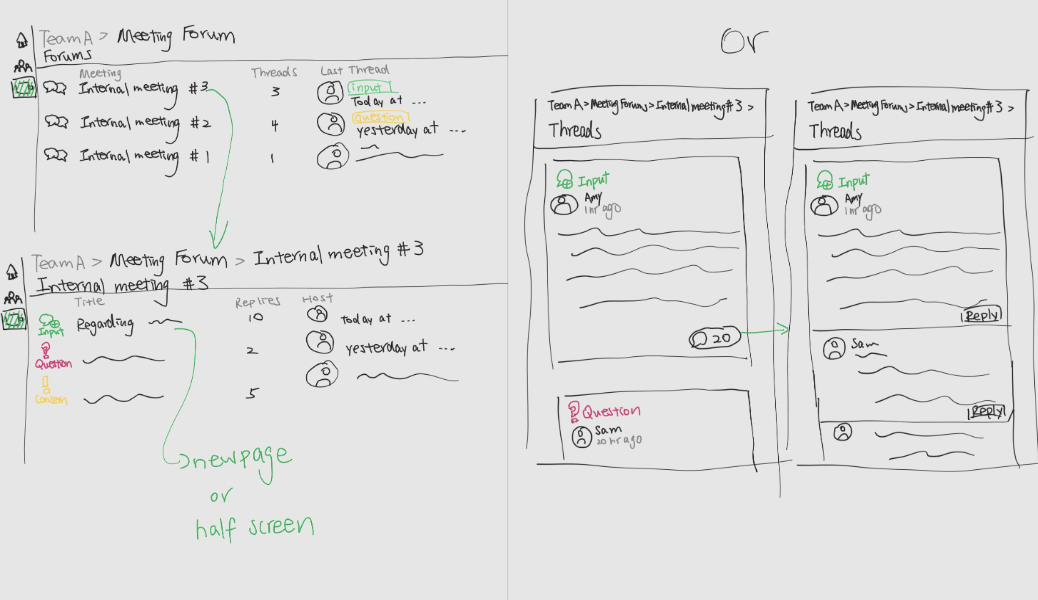
Send a link to the post-meeting discussion forum in the meeting chat
Pros:
- Solves the privacy issue of last idea.
- Can be integrated into the existing Zoom app developed by out client.
Cons:
- Disrupts the ongoing meeting and causes confusion, hindering productivity.
- Without incentives, other meeting attendees may not engage in post-meeting discussions.
💡 The cons outweighed the pros for both ideas. Our team has hit a hurdle :((
👉 Although it would be ideal to design for all types of meetings, including those among strangers, not every meeting is suitable for extended discussions.
Going back to User Research Insights
80% of participants primarily use video conferencing tools for work.
Thus, we narrowed our scope down to...
Designing an inclusive team workspace, where post-meeting discussions are needed
Competitive Market Analysis
We found that for people who stutter, current meeting and team management tools such as...
Docs & Otter.ai: Meeting Note-taking Tools

Lack
two-way asynchronous communication opportunities for meeting related topics.
Slack & Teams : team communication tool

Lack
effective conversation tracking and archival mechanisms for meeting-related topics.
These insights are also supported by our Co-Design Sessions, where participants also noted their contribution via Zoom chats are often overlooked by meeting note taker.
“I don't like Zoom Chat because the meeting notes taker often overlooks it. It makes me feel like I'm at a disadvantage.”
- Participant 1 from Co-Design Session 1
“I want my post-meeting contribution to be added to the meeting notes as well.”
- Participant 2 from Co-Design Session 2
Design Requirements
To fill the gap by current technologies, we must ensure no meeting details are lost and discussions can continue seamlessly at any time.
Asynchronous Communication
Lets users contribute before, during, or after meetings through discussion threads.
Enables participation at any time and keeps conversations going beyond meetings.
Easy Discovery of Contributions
Highlights written posts across home, meaning notes, and forums with clear labels and search.
Creates continuity between meetings and encourages deeper engagement.
Each meeting generates a dedicated forum thread for ongoing discussion.
Creates continuity between meetings and encourages deeper engagement.
User Testing + Iterations
3 Major Improvements in my design
Based on feedback from user testings and stakeholder meetings, I iterated my designs on Figma.

Emphasized main feature "meeting forums" in design of home page
- Immediately showcases asynchronous written discussions, helping users see where to contribute.
- Moved meeting details to a sidebar for a cleaner hierarchy and stronger focus on participation.

Replaced meeting transcripts with agenda and notes
- Makes the solution more actionable before, during, and after meetings.
- Users can tag posts with "Unsaid Thoughts" to share ideas they didn't discuss during meetings.

Ensured visibility of meeting info when engaing in forum
- Users can better frame their responses without needing to recall or ask for details.
- Minimizes the need to switch back and forth between pages or tabs.